Support
We would like to make sure you have the best experience you can while using Certe Drive. If you need help logging in, have any questions, or would like to suggest a feature, you can reach us via
Requirements
+ - Browser Requirements
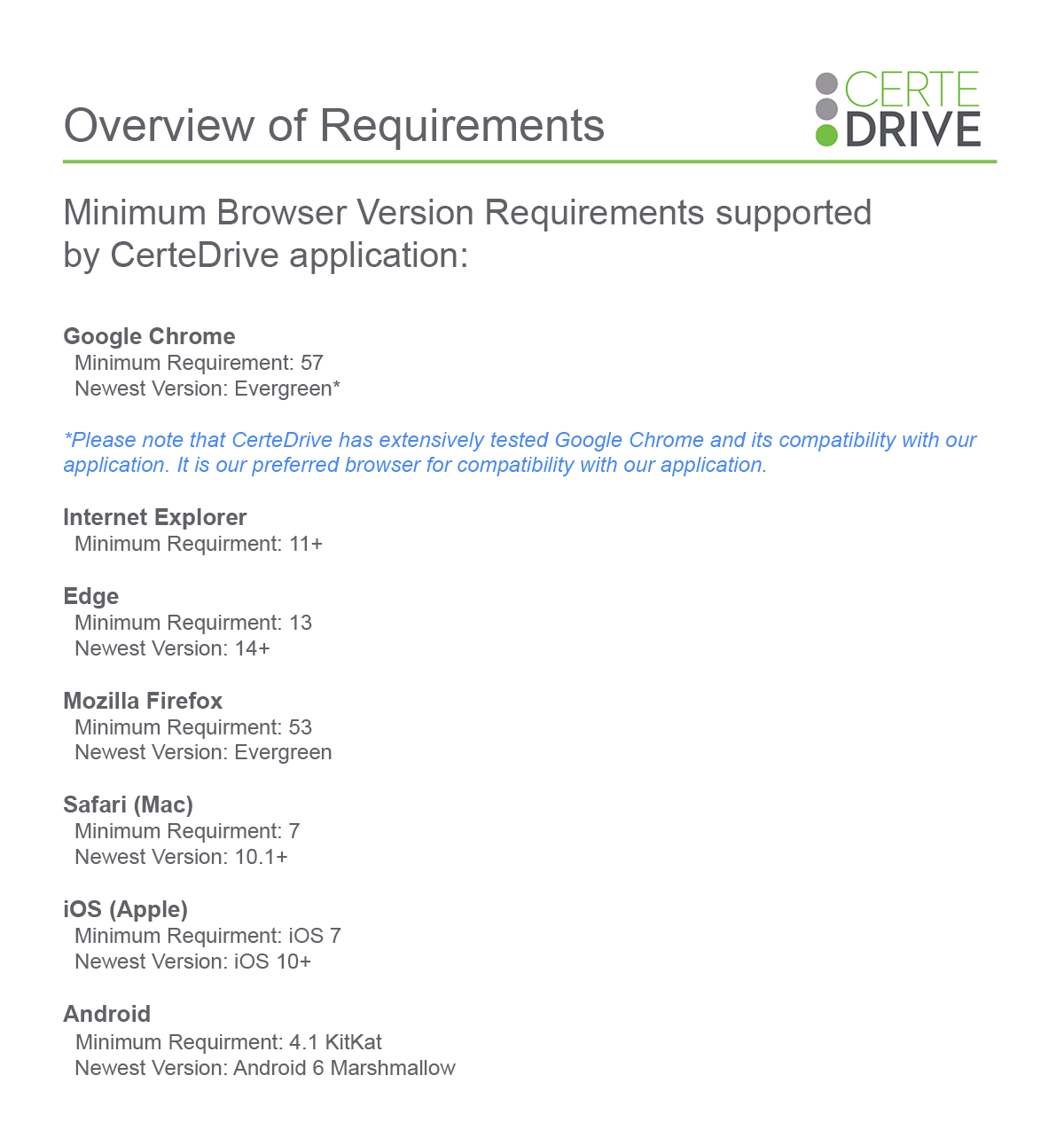
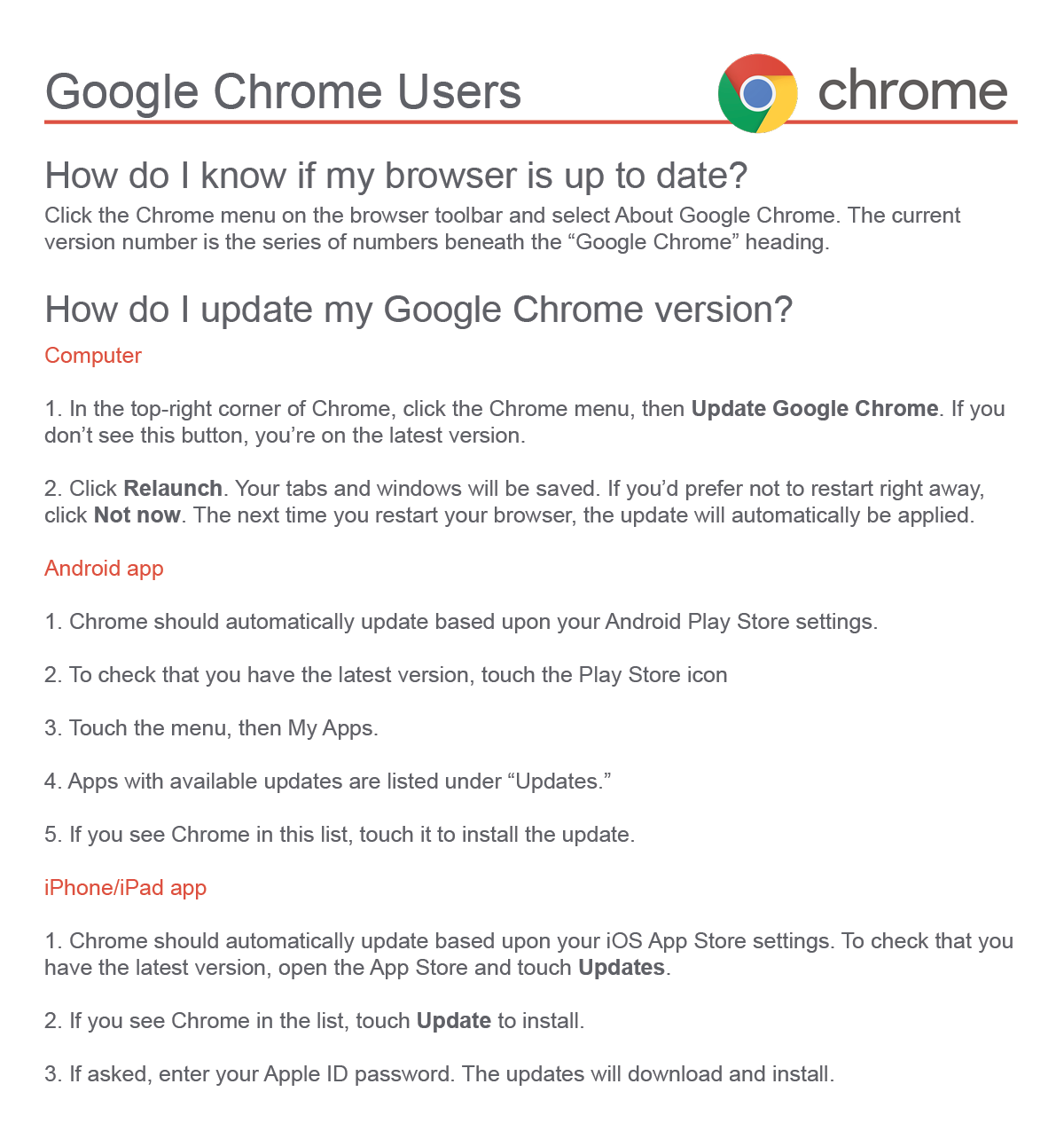
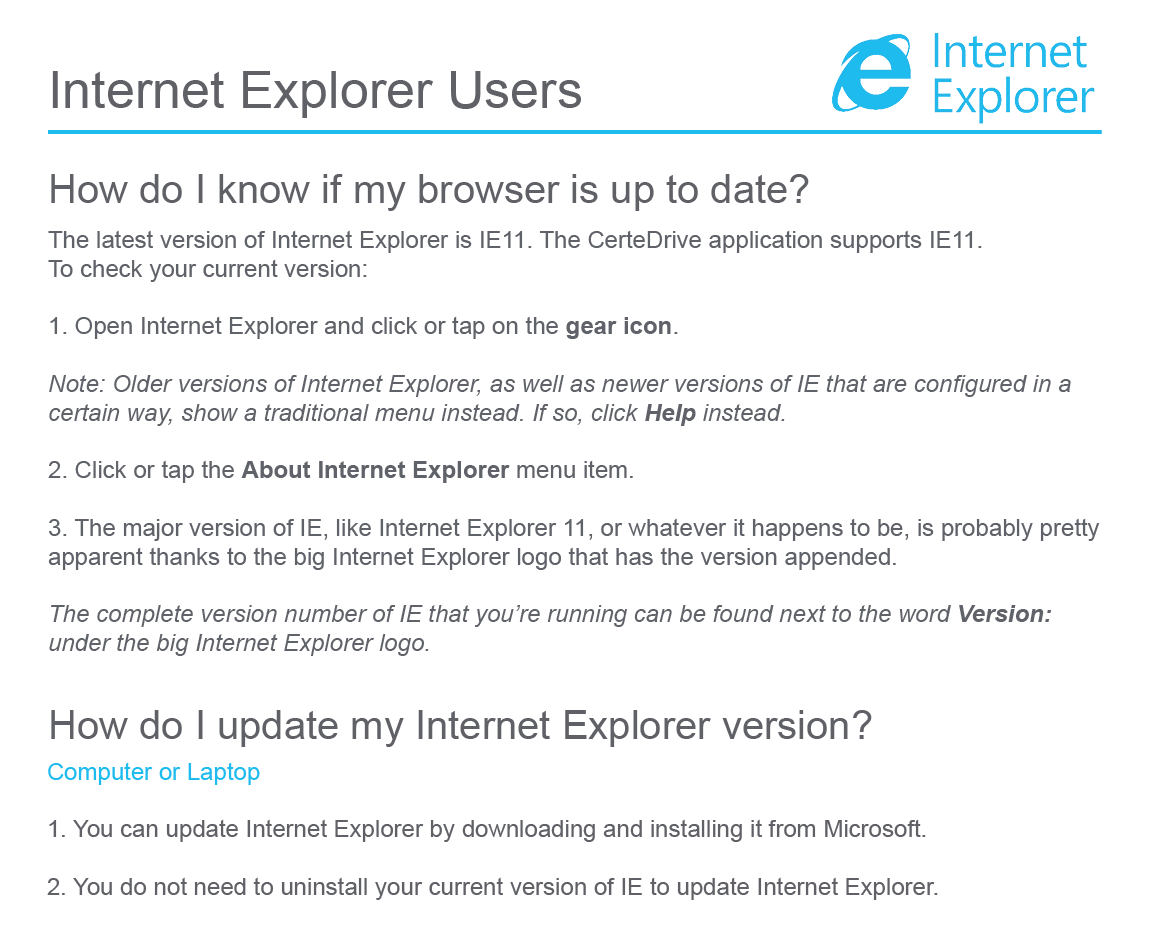
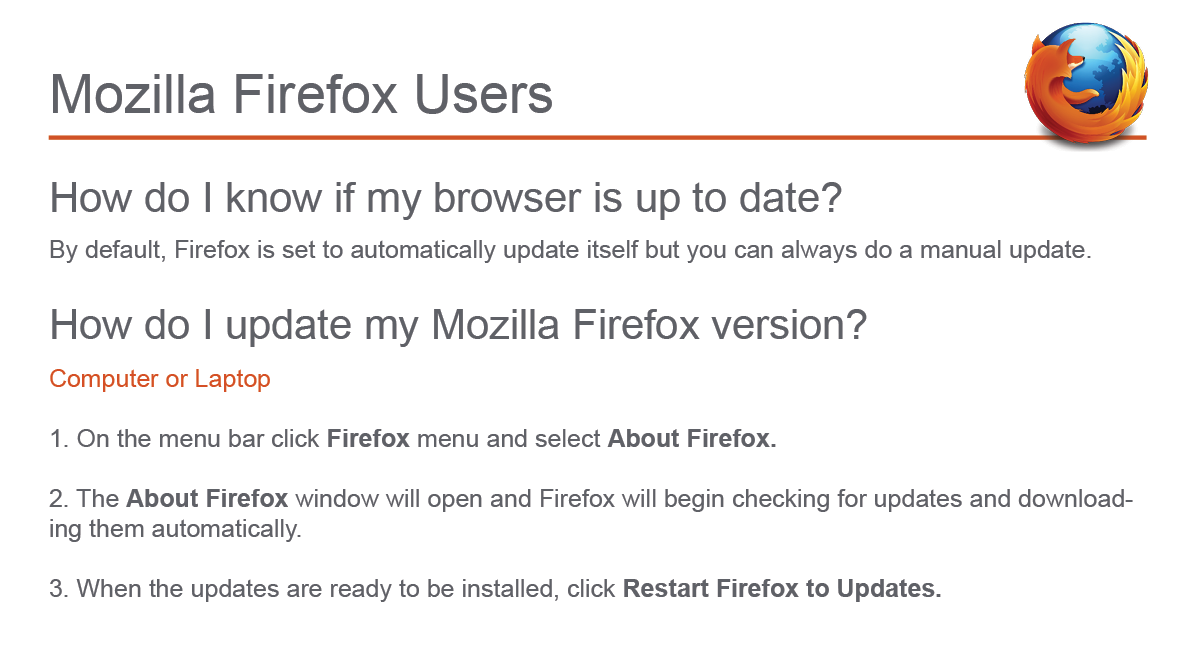
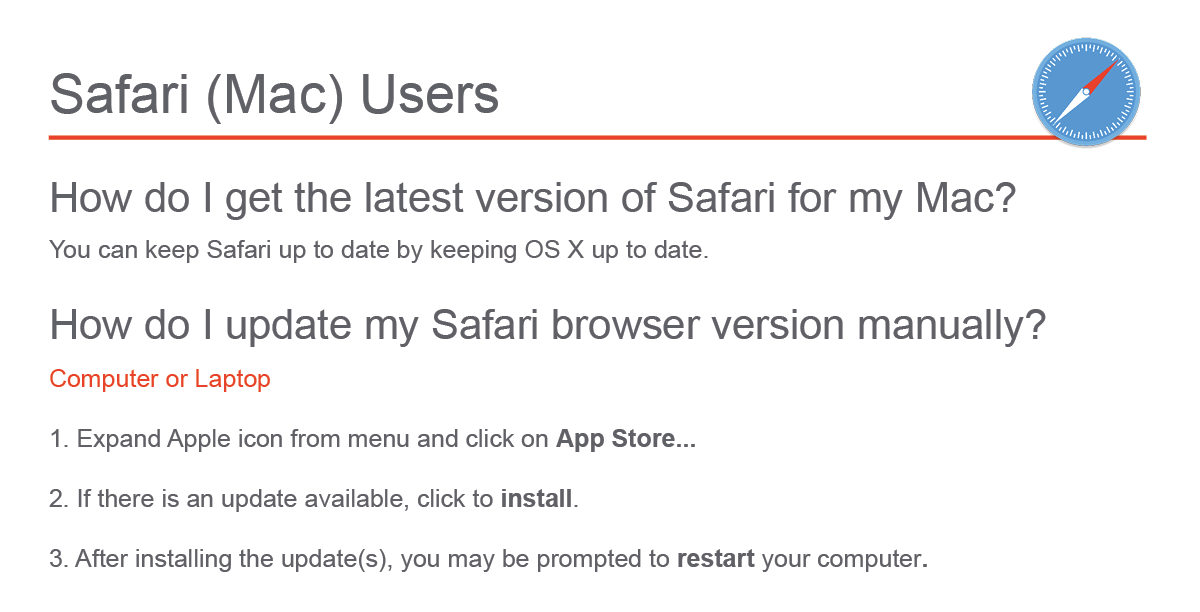
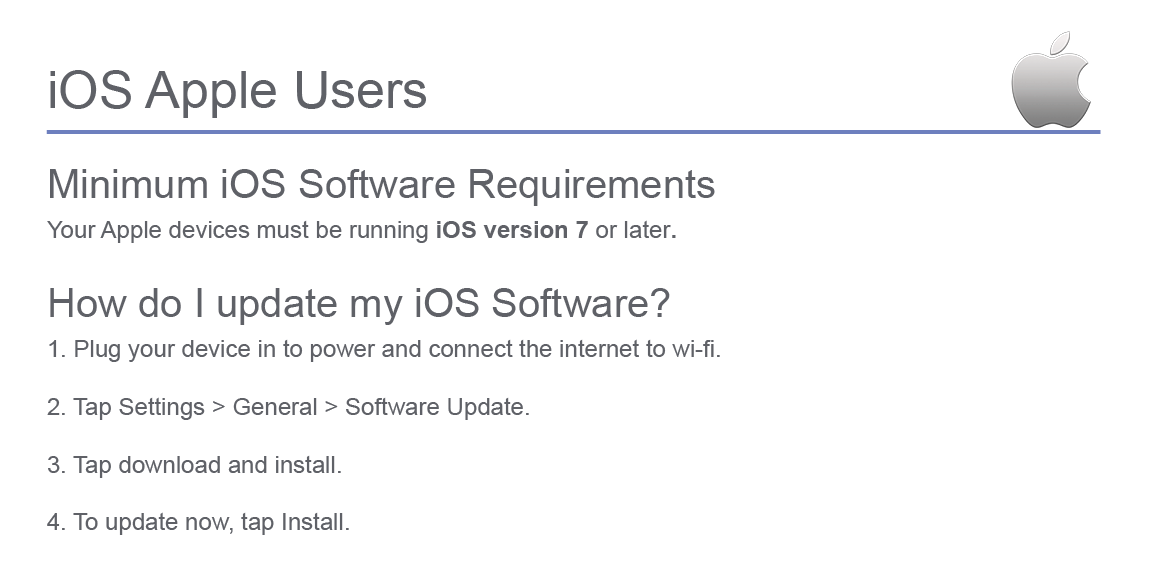
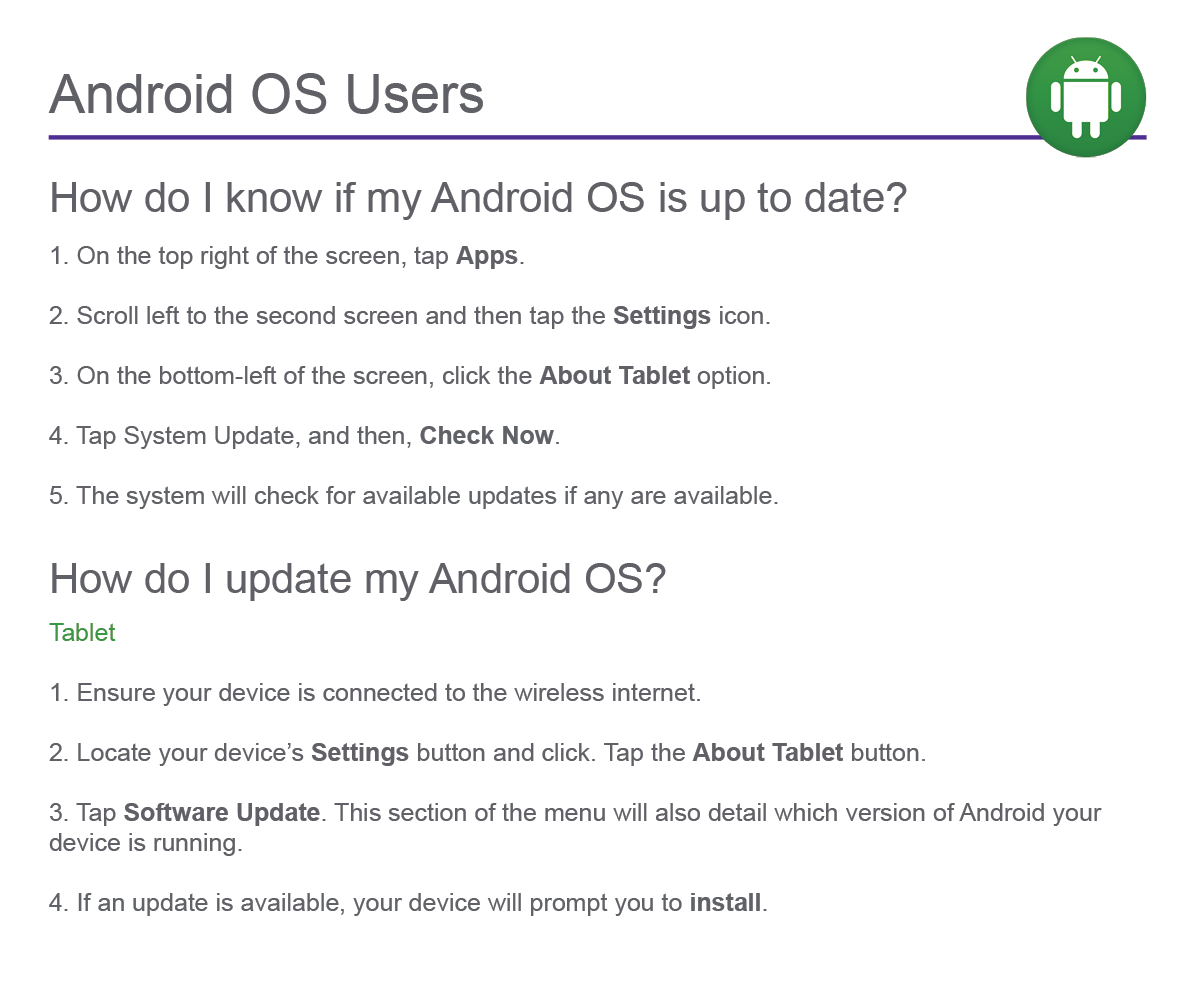
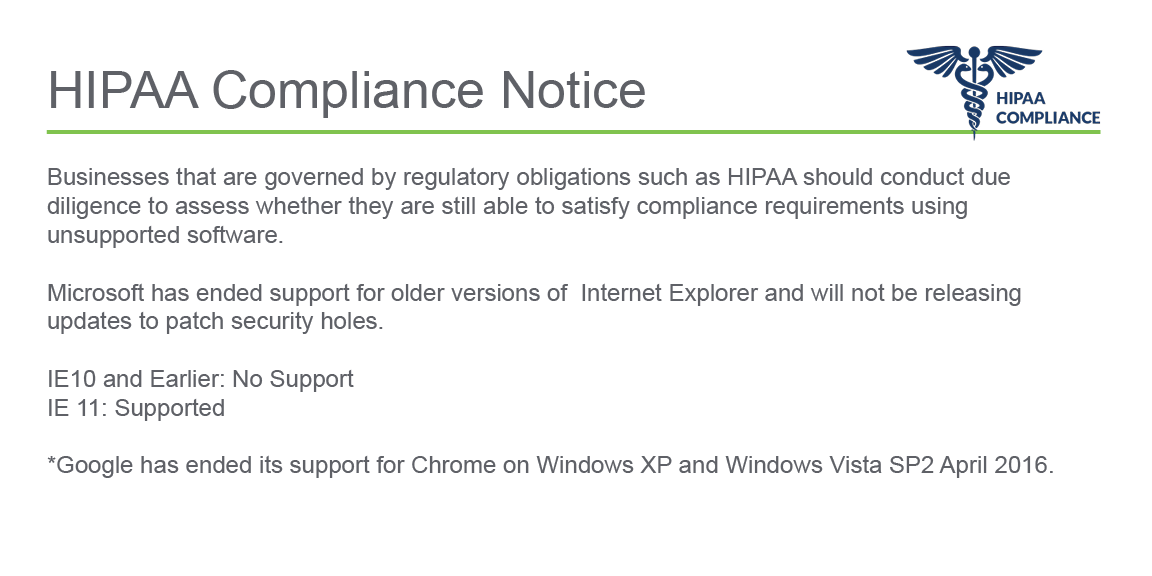
Driver
+ - What is my username and password?
Your username and password are issued by your terminal manager or terminal contact person. Upon logging in to CerteDrive for the first time you will be prompted to change your password.
Company Administrator
+ - How to create a company account with CerteDrive?
- Go to http://www.app.certedrive.com.
- Select "Sign up your company" and follow the steps to create your account. Be sure to select "Trucking Company" as your affiliation.
- Please also note that you will need your company’s credit card, expiration date, security code and billing zip code to register your company with CerteDrive. (CerteDrive offers a streamlined online payment process. If you don’t wish to participate please contact our support team at support@certedrive.com.